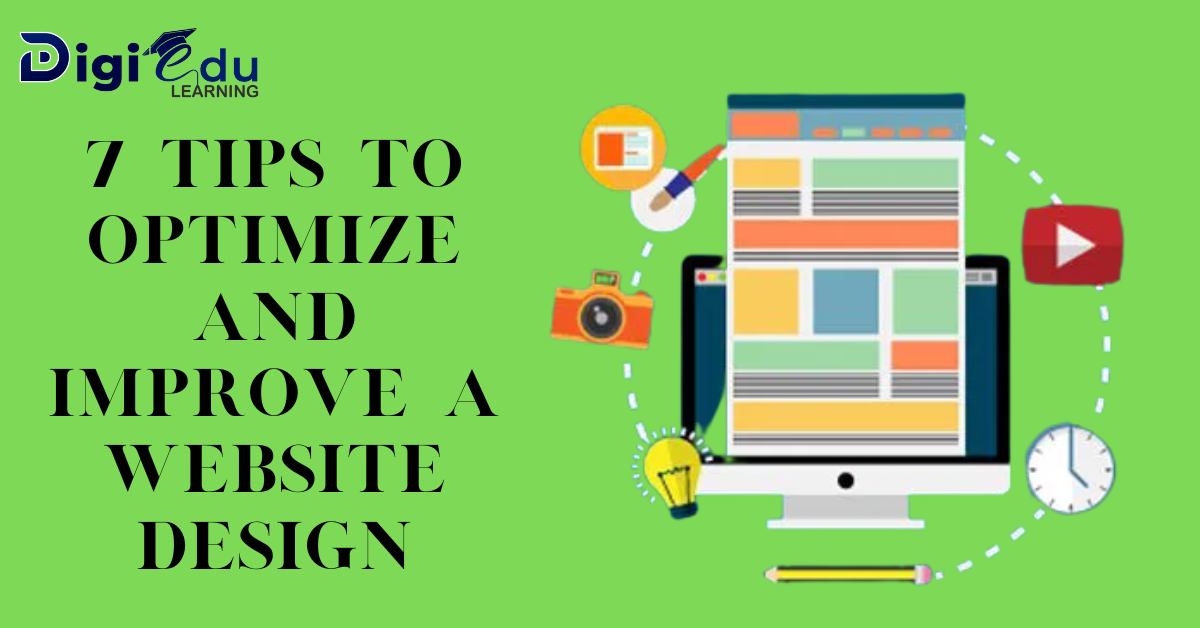The internet is a great place to find information, but it’s not always the best place to get it. That’s why you need a website designed by professionals who can help you create an effective online presence. But how do you know whether your website is optimized correctly? Here are some tips on how to optimize and improve your website design:
#1 Use A Simple Navigation System
A simple navigation system is the best way to keep your customers happy and coming back. It’s also a good idea to use a navigation system that is easy to customize, update and maintain.
This will allow you to keep your navigation system more up-to-date and relevant. A navigation system that is easy to customize will also help you ensure that it meets the needs of your customers, employees, and visitors.
#2 Choose Colors That Complement One Another
- Choose colors that complement one another.
- Avoid using too many colors.
- Choose easy-to-read, contrast shades of your chosen color palette and stick with it throughout the site design process.
- You should also consider the costs of creating a navigation system, as well as the ongoing maintenance costs.
#3 Make Your Design And Copy Easy To Read
When it comes to design, you have to keep in mind that your audience is reading these pages on their phones and tablets. If you want them to understand what you’re saying and do something about it, then make sure your text is easy to read.
Use a font size that is easy on the eyes (or at least not too small). This may seem like an obvious point but there are many designers who don’t realize this or act upon it until they see their designs displayed on various devices with varying resolutions. The key here is not only making sure there are no wasted pixels but also ensuring that each word appears large enough so that people can still read it easily without having to strain their eyes too much—especially if they’re using something like an older model smartphone!
Don’t use too many colors either; keep things simple by using just two or three shades per color family instead of four or five different shades per color family as well as gradients within those families instead of just one solid color background behind every element (this can be done by adding drop shadows around text sections).
#4 Include Loads Of Images And Videos (But Not Too Many)
While you’re at it, don’t forget to include loads of images and videos. These are great ways to tell the story of your business. Use a mix of both types of content so that viewers can get a better understanding of what your company does and how it operates.
For example, if you sell products online, use images showing how products are made or shown in use—for example, manufacturing processes or customer testimonials from happy customers who have purchased from you before. You could also include videos showing how customers interact with products via live demonstrations during their purchase process (for example) or even demonstrating the product itself by doing something fun like playing soccer with an employee!
#5 Back-Up Everything With Relevant, Credible, And Reliable Information
Backing up your website with relevant and reputable information is important for several reasons. Firstly, it helps build trust with users and provides them with a sense of security in the same way that a bank does for its customers. Secondly, it ensures that you can always be found when people search for the information on your site. Finally, having backup copies means that if something happens to the original copy (like accidentally deleting it), there will still be another copy available in case anyone wants to view what was previously available before they lost everything!
#6 Create Landing Pages For Each Product, Service, Or Promotion You Offer
Landing pages are the greatest way to increase conversions. They can be used in many different ways, including:
- Promoting new products or services
- Offering discounts and sales on existing products or services
- traffic to your website
- Driving traffic to your landing pages Creating awareness for new products or services Promoting a sale on an existing product
#7 Ensure Your Web Design Works Properly On Mobile Devices
By now, you’ve probably heard that mobile design is important. But what does it mean?
- There are different screen sizes and resolutions in mobile phones.
- Design for mobile first (to ensure the site works properly on all devices).
- Use responsive design: this means adjusting your website to fit the screen size of each device—so if people use a desktop computer at work, they don’t have to view images stretched out across their whole browser window; instead, those images will resize automatically as needed.
These three steps will help ensure that your web design works properly on all devices:
1. Optimize Your Site For Mobile: design it with a mobile-first approach, which means that you build the structure of your site first and then add features like navigation menus and images later. This ensures that your page loads quickly even on slow connections and works well on all devices.
2. Use Responsive Design: this means adjusting your website to fit the screen size of each device—so if people use a desktop computer at work, they don’t have to view images stretched out across their whole browser window; instead, those images will resize automatically as needed.
3. Use A Content Management System (CMS): this means using software that allows you to edit your site’s content without having to know how to code. The most popular CMS is WordPress, which is free and easy to use.
#8 A Well-Designed Website Can Create A Sense Of Credibility Among Customers.
- Make sure the design is consistent across all devices.
- Make sure the design is easy to use.
- Make sure the design is attractive.
- Make sure the design is responsive to different screen sizes, so that it looks good on both desktop and mobile devices (e.g., tablet computers).
- Make sure your website can also be viewed using mobiles such as smartphones, tablet computers, or e-readers like Kindle Fire HDX 7″.
Conclusion
We’re all about making your website more effective and easier to use. We offer a range of services that can help you achieve this, so call us today at +91-89294 59390 or fill out the form on our website to find out how we can make your online presence shine!