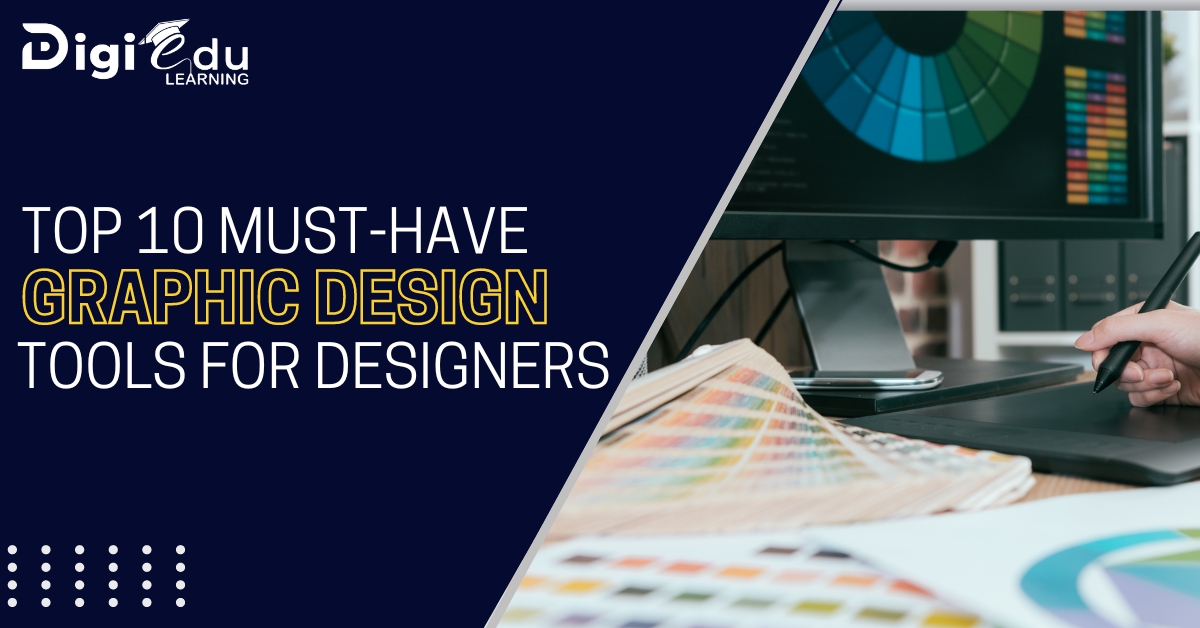As a graphic designer, having the right set of tools is crucial to unleashing your creative potential and producing stunning visual masterpieces. Whether you’re a seasoned professional or just starting your design journey, equipping yourself with the right graphic design tools is essential to stay ahead in this fast-paced and competitive industry. In this blog, we’ll explore 10 essential Graphic Design tools that every designer should know. These powerful tools will elevate your creativity, efficiency, and overall design prowess, enabling you to create captivating and impactful designs that leave a lasting impression.
1. Adobe Creative Cloud Suite – Empower Your Creativity
The Adobe Creative Cloud Suite is the unrivaled powerhouse that has been the backbone of the graphic design industry for years. Adobe Photoshop, Illustrator, and InDesign, its flagship applications, have become synonymous with professional graphic design. Adobe Photoshop is the go-to software for image editing and manipulation, offering an array of powerful features to retouch photos, create stunning compositions, and craft digital artwork. Adobe Illustrator, on the other hand, is a vector-based software beloved by illustrators and logo designers for its ability to create scalable, crisp graphics and illustrations. InDesign is the industry-standard tool for layout design, perfect for creating eye-catching posters, brochures, magazines, and books.
2. Canva – Simple, User-Friendly Design Platform
Canva is a game-changer in the graphic design world, revolutionizing the way people create visual content. The platform’s user-friendly interface caters to both beginners and professionals, enabling anyone to design with ease. Canvas drag-and-drop functionality, coupled with an extensive library of templates, stock images, and design elements, ensures that designers can quickly bring their ideas to life. From social media graphics to presentations, marketing materials, and even video animations, Canva covers a wide range of design needs, making it an invaluable tool for solo designers, small businesses, and even large enterprises. What’s more, Canva’s collaborative features allow teams to work together seamlessly, fostering efficient teamwork and creativity.
3. Sketch – The Ultimate UI/UX Design Tool
In the world of user interface and user experience design, Sketch has emerged as a clear favorite among designers. This Mac-exclusive software is meticulously crafted to cater to the specific needs of UI/UX designers. Its vector-based approach allows designers to create high-fidelity mockups and interactive prototypes with pixel-perfect precision. Sketch’s artboard-based workflow streamlines the design process, ensuring that every element of the user interface is carefully crafted. With its extensive plugin ecosystem, Sketch becomes even more powerful, enabling designers to extend its functionality and integrate it with other design tools and collaboration platforms.
4. Procreate – Unleash Your Artistic Brilliance On iPad
Procreate has disrupted the digital art world, becoming a go-to choice for artists and illustrators, especially on iPad. The app’s fluid and responsive interface, combined with an extensive collection of realistic brushes and tools, make it a joy to create digital masterpieces. Whether you’re a professional illustrator, concept artist, or just someone who loves to sketch, Procreate offers an unparalleled drawing experience. It supports high-resolution canvases, allowing artists to work on intricate details and achieve stunning results. The app’s time-lapse recording feature also enables artists to share their creative process with the world, inspiring others to delve into the realm of digital art.
5. Affinity Designer – A Powerful Adobe Alternative
Affinity Designer is a rising star in the graphic design community, garnering praise for its powerful capabilities and affordable pricing. As an alternative to Adobe Illustrator, it boasts a well-designed interface and a host of features that cater to vector illustration, logo design, and other graphic design tasks. Affinity Designer’s smooth performance, robust toolset, and extensive file format support make it an excellent choice for both print and digital designers. With its one-time purchase model, designers can avoid subscription fees, making it a cost-effective solution for budget-conscious creatives.
6. Adobe Lightroom – Refine Your Photographic Masterpieces
Photography and graphic design often go hand in hand, and Adobe Lightroom is a game-changing tool for photographers and designers alike. This powerful photo editing software empowers designers to enhance and optimize their photographs, ensuring they look their best in any design project. From basic adjustments like exposure, contrast, and color correction to advanced retouching and compositing, Lightroom is a versatile tool that breathes life into images. Its non-destructive editing approach allows designers to experiment fearlessly, knowing they can always revert to the original photo if needed.
7. InVision – Bring Your Designs To Life With Prototyping
Prototyping is a vital step in the design process, allowing designers to test user interactions and validate design concepts. InVision is a leading prototyping tool that simplifies this process, enabling designers to transform static designs into interactive prototypes. Its intuitive interface allows for seamless navigation between screens, creating a realistic user experience. Collaborative features also facilitate feedback collection and iteration, making the design-to-development transition smoother. By presenting clients and stakeholders with interactive prototypes, designers can gain valuable insights and make informed design decisions.
8. Google Fonts – A Treasure Trove Of High-Quality Typography
Typography holds a crucial significance in graphic design, as it effectively communicates emotions, establishes the tone, and elevates visual allure. Google Fonts is a vast collection of free, web-friendly fonts that designers can easily integrate into their projects. With an extensive library of diverse typefaces, designers can find the perfect fonts to complement their designs and establish a unique brand identity. Google Fonts’ seamless integration with web design platforms simplifies the process of choosing and using typography, allowing designers to focus on creating compelling content.
9. Wacom Tablets – Elevate Your Digital Drawing Experience
As technology advances, digital drawing tools have evolved to provide a more natural and intuitive experience. Wacom Tablets offer designers the tactile feel of drawing on paper while working digitally. The pressure sensitivity of the pen and the ability to control brush sizes and opacity based on pen pressure add depth and nuance to the digital artwork. Whether it’s sketching, digital painting, or photo retouching, Wacom Tablets enable artists to express their creativity with unparalleled precision, making them a favorite tool for digital artists worldwide.
10. Unsplash – A Goldmine Of High-Quality Stock Images
Access to high-quality visuals is a game-changer for designers, especially when they need captivating imagery to enhance their projects. Unsplash is a vast repository of royalty-free, high-resolution stock images contributed by photographers from around the world. Designers can explore an extensive range of subjects and styles, ensuring they find the perfect images to complement their designs. The platform’s generous licensing terms make it a preferred choice for designers seeking stunning visuals without breaking the bank.
Conclusion
Armed with the arsenal of essential graphic design tools mentioned above, Digi Edu Learning designers are poised to conquer the creative landscape. From the boundless possibilities offered by Adobe Creative Cloud Suite to the seamless simplicity of Canva and the artistic brilliance of Procreate, these tools empower designers to transcend limits and create impactful designs. Embracing the power of technology with Wacom Tablets and crafting immersive user experiences with InVision, Digi Edu Learning designers can bring their visions to life. With Digi Edu Learning’s commitment to nurturing talent and creativity, the future of graphic design is undoubtedly bright and awe-inspiring.